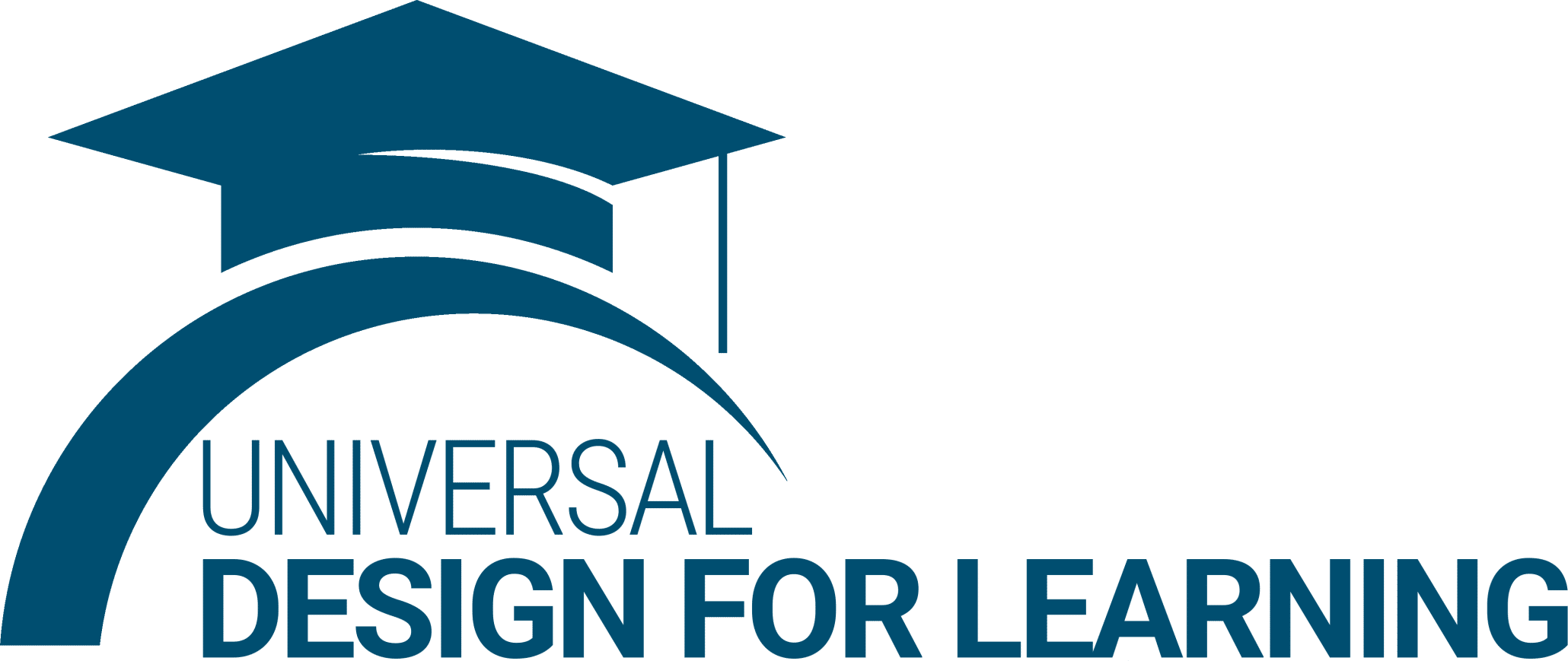As the digital revolution propels education into new frontiers, it’s paramount that educators harness the power of online tools not just as shiny add-ons but as essential instruments for inclusivity. Digital resources have the capacity to either open up worlds or erect barriers. The UDL Digital Resources Checklist is designed to guide educators in ensuring their digital realm is as accommodating, diverse, and dynamic as their physical classrooms. It’s more than technology; it’s about fostering an environment where every student can navigate, interact, and flourish on their terms.
Imagine a digital space where a piece of content isn’t just readable but experienced in myriad ways, where tools don’t just sit static but invite students in, urging them to touch, play, adjust, and engage. This checklist is your roadmap to such a transformative digital space, highlighting key facets like representation diversity, interactivity, customizability, and prompt feedback. When wielded right, digital tools become a bridge, connecting educators to learners in more intimate, tailored, and empowering ways than ever before.
Representation Diversity
Diversity is the spice of the digital world. It’s essential to ensure that online content isn’t just available but is also represented in a medley of formats. Whether it’s text, audio, video, or infographics, offering varied formats not only suits different learning styles but makes content richer and more engaging.
Interactive Elements
Digital resources should be more than just repositories of information—they should be playgrounds. Check if your resources aren’t just to be seen but to be interacted with. Quizzes, clickable diagrams, drag-and-drop exercises—they all beckon students to engage, understand, and retain better.
Customizability
One size doesn’t fit all, especially in the digital realm. Can a student who struggles with small fonts easily adjust it? Can audio speeds be modified? Customizability is about giving students the reins, allowing them to tailor their digital environment to their comfort and needs.
Feedback Options
Learning is a journey, and feedback is the compass. Digital tools should not just facilitate learning but also gauge it. Whether it’s instant answers on a quiz or timely comments on an assignment, ensure your resources provide students with the feedback they need to navigate their learning path.
Examples of UDL-Friendly Digital Resources
- Khan Academy: A versatile platform offering lessons in a range of subjects. Videos, practice exercises, and a personalized dashboard cater to diverse learner needs.
- Bookshare: An extensive library for students with documented disabilities. It provides free access to books in formats like text-to-speech and braille.
- Google Read&Write: A customizable toolbar that aids students in accessing texts. Features include text-to-speech, dictionary, and picture dictionary.
- Edpuzzle: Allows educators to create interactive video lessons. Students can watch a video at their own pace and answer questions embedded by the teacher.
- Quizlet: Enables creation of flashcards, quizzes, and games. Audio options, various languages, and images cater to different learning preferences.
- Flipgrid: A video discussion platform where students can respond to prompts with short videos, catering to auditory and visual learners.
- Padlet: A virtual bulletin board where students can express their understanding and respond to others in multiple formats – text, video, images, and more.
- Tinkercad: A simple, online 3D design and 3D printing app for everyone. It offers tactile and visual engagement for students.